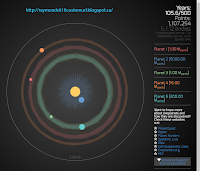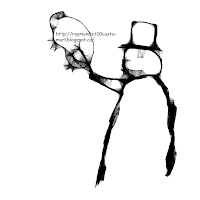Tuesday, 28 February 2017
Monday, 27 February 2017
Friday, 17 February 2017
Friday post February 17,2017 -pivot
Tips And Tricks For Pivot Animators
Three Keyboard shortcuts
1. Ctrl + C = Copys the figure you have selected
2. Ctrl + V = Pastes the figure you have copied
3. Ctrl + S = Saves the project.
Solving Your Problems
If you download images with .jpg it wont work because pivot only accepts .png images
If you want to change the dimensions of your animation but you have a background always click no to the following warning.
Clicking no to the warning above will change the image to fit your animation but if you click yes then you change the dimensions of your animation to fit the image.
Clicking no to the warning above will change the image to fit your animation but if you click yes then you change the dimensions of your animation to fit the image.
Thursday, 16 February 2017
Friday Post February 03 2017
What Did I Do This Week?
1. What I did to enhance my blog was just adding a background....that was pretty much it.
2.What are the titles of the assignments I have posted
i didnt really learn anything eles
1. What I did to enhance my blog was just adding a background....that was pretty much it.
2.What are the titles of the assignments I have posted
- Ground Hogs Day
- What I Would Like To Learn In IT
- Predicted Grades
- Questions
- Friday Day Post
What Did You Learn?
The Only Thing I learned was how to put a background color.
i didnt really learn anything eles
Friday, 3 February 2017
Thursday, 2 February 2017
What I Would Like To Learn In IT
What Do You Want To Learn In IT
I would like to learn more programming eg. html, Java, ect
https://www.codecademy.com
I would like to learn more programming eg. html, Java, ect
https://www.codecademy.com
Wednesday, 1 February 2017
Subscribe to:
Comments (Atom)