After That click on Create Video Timeline and then it should open to this:
If it shows this than click on the arrow behind the shadow above the audio track then three more lines will open up Position, Opacity, and Style. with stopwatches behind them. Since we're doing opacity we need to move the timeline all the way to the beginning which default should be there when you open it, once it is at the beginning you have to click the stop watch, do the same process except instead of clicking the stop watch click the diamond with the end and the middle it should look like this.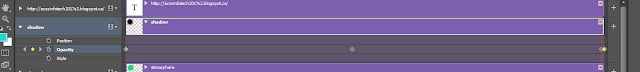
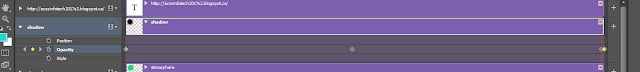
After select the middle diamond and change the opacity on the right hand of the screen and click play
and then your done!







